I made it through this technology class!! Phew! This class was a lot of work, but it was definitely worth it. I think this class is a very important class for us to take; especially if you are going to be a teacher (in any grade level). I have learned so much through taking this class. I now know how to create my own movie, write a blog, make a website and use google forms and docs. These are all things I had never done before this class; things I was scared of before this class.
Creating my own websitesite was challenging but fun. I can absolutely see where this would be good to know how to do when I have my own classroom. A website could be a very useful tool for teachers and for students. Students could use this kind of tool to keep all the assignments they've done throughout the year. Googls docs was also a great assignment to learn how to use. Having an online grade book seems like an awesome idea. Having everything on the computer, where it can easily be added and corrected, sounds like a great idea.
Times are changing and so is technology. We need to keep up with technology, our students and the world. This class really helped me to get up to speed with what was happening in the world and to see some of the new ideas students are playing around with.
Margret's Blog
Technology in the Education World
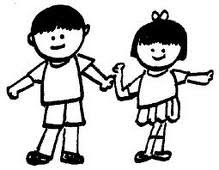
Friday, April 15, 2011
Saturday, March 26, 2011
New Emergent Technology Sites
In doing my Wiki assignment, I found the list of emergent technology sites to be very fun and very interesting. There are so many sites out there that we would have no idea about. Many students are discovering these sitse and we, as teachers, have no idea they exist. I think it is important for us to stay up to date with what new and emerging sites are out there. One site that I worked with a little bit was Wordle. At first I that this was so much fun, but didn't really see an educational point to it. As I played with the site a little bit more I began to think about the things you could do with this site, with making word clouds. On this site, you put in a bunch of words and the website scrambles the words and places them into a word cloud. Click on this link to view some of the word clouds others have created.
This site is a new and different ways for students to brainstorm. Its a way for students to come up with words that describe something and lay it out in a fun way. Students will not only have fun coming up with new words, but they will have fun designing a word cloud and making it their own.
Another site that I thought was awesome was the Storybird site. In this site you can make your own books, using different artists artwork as the illustrations in their book. This site is awesome for kids because usually we are taught to come up with the story and then add illustrations. Here, you can choose your illustrations and let them inspire you to write a story. I loved this website and created a book in no time while exploring the site. Click on the link below to check it out.
Saturday, February 26, 2011
So far, so good
So far, so good. When the class began I was nervous about not knowing how to do much of this new technology, but so far I've been able to figure this stuff out. The spreadsheet we worked on was time consuming, but in the end I saw it as a very useful tool. I can see how this would be a great thing to know how to do when it came to doing grades, or charting something that you've worked on in the classroom. Knowing how to plug information in and then create a graph or any kind is also something that I never knew how to do, but found that it could be very useful in my classroom. It's not hard either. When I first read that assignment I thought it was going to take me forever to do. All you have to do is plug the information in and it does all the work for you. I thought that was a good assignment for us to learn how to do. The next assignment was also very helpful. The form we had to make is such a good idea. I loved that students can go onto the computer and take a test or write a reflection or do whatever it is you need them to do, answering questions. I think that is a great integration of technology into our classrooms. Creating the form was easy as well. Being able to use different kinds of questions, giving them a space to answer open ended questions as well is something that a teacher can really use in her classroom. The fact that it charted everything for you after is also a good thing.
So far I think this class is definitely going to be one of the better classes we have taken and that it will be so useful in the future when we have classrooms of our own.
So far I think this class is definitely going to be one of the better classes we have taken and that it will be so useful in the future when we have classrooms of our own.
Sunday, January 23, 2011
My Initial Thoughts on this Technology Class
My initial thoughts on this class were, “oh my gosh, I have no clue how to do any of this stuff!” I was really nervous about having to make podcasts, blogs, portals, and all the other assignments we would have to do. When I began my first project though, the web portal, it was actually fun. I really enjoyed playing with all the different widgets and making the page my own. As I continued on with the project, I really saw the benefits of knowing how to do this and being able to use it in my classroom one day. I think it is a great way to keep parents in the loop with what is going on in my classroom and I think it would be pretty easy for a parent to use as well. Here is an example of my first webportal assignment.
The second assignment that we are working on now seemed easy at first. I’ve used Word Processor a million times and thought I knew everything there was to know. I was wrong. It has actually been quite challenging. Learning how to add pictures to the page and have the words wrap around those pictures has been the challenge. Again though, I can see great benefits to being able to create newsletters using Word. It is a great way to send notes home to parents and send review sheets or extra help on specific subjects home for the students to use.
Though these projects are sometimes challenging in the beginning, there is definitely a great benefit to learning and understanding how they work. I am really excited to use the portal and the newsletter information I’ve learned in my field work and then in my classroom later on in my career.
Subscribe to:
Posts (Atom)